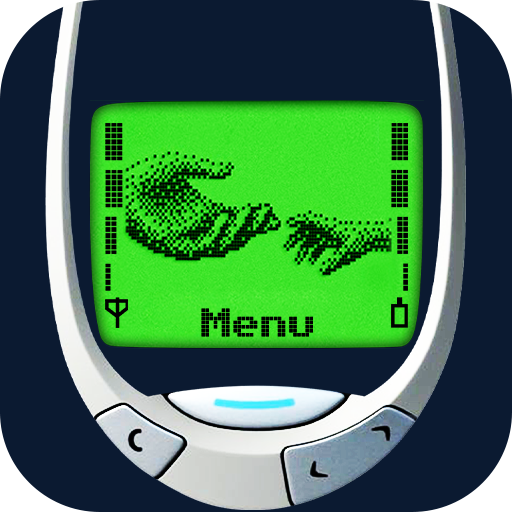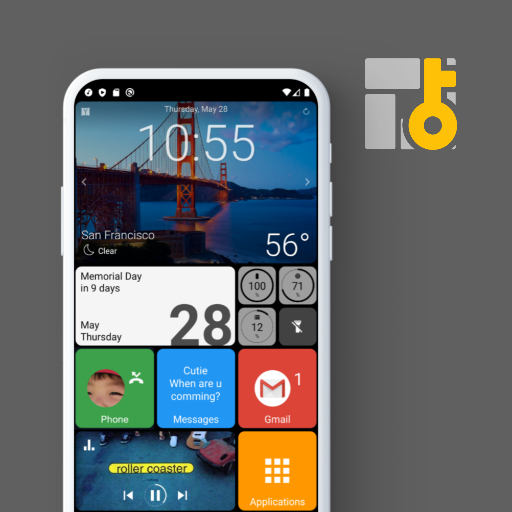Top 5 Best Android Apps You Must Try June 2024
1. Special Touch App
The Special Touch app, developed by a major Korean company, addresses a common issue: how to interact with your phone when your hands are occupied. This app allows users to scroll through their phone using gestures, eliminating the need for touch-based interactions. It is particularly useful when eating or engaging in activities where your hands are busy.
Features:
1. Gesture Control: Special Touch enables scrolling and other interactions through gestures. This is handy for tasks like watching videos or browsing without physically touching your phone.
2. Distance Efficiency: The app works effectively from a distance of 3-5 meters, providing flexibility in usage.
3. Compact Size: At only 11MB, Special Touch is lightweight and does not take up much storage space.
4. Compatibility: It brings gesture control features to phones that do not inherently support them, broadening accessibility.
User Experience:
According to the reviewer, the app has been tested and found to be very effective. The ability to control your phone without touch is a significant advantage, especially in situations where your hands are otherwise engaged. The app's performance at a considerable distance is impressive, and its small size ensures it doesn't impact device performance.
Conclusion:
Special Touch is a must-have app for those looking to enhance their smartphone functionality with gesture controls. Its lightweight design and effective performance make it a valuable addition to any Android device.
2. Nokia 3310 Launcher
The Nokia 3310 Launcher is a nostalgic application designed to transform your modern smartphone's interface into the classic look of the iconic Nokia 3310. Here’s a breakdown of its features and performance:
Features
1. Nostalgic Interface: The launcher effectively replicates the look and feel of the Nokia 3310, including the T9 keypad, black and yellowish home screen, and classic black text. It even includes the beloved Snake game, making it a trip down memory lane for former Nokia users.
2. Functional Elements: It integrates useful features from the original 3310, such as turning on the flashlight by long-pressing the star button.
3. Lightweight: Despite its comprehensive features, the app is relatively lightweight at 60MB, ensuring it doesn’t take up too much space on your device.
4. Advertisement: Users should note that the app includes ads upon startup, which might be a slight inconvenience.
5. Nostalgia and Usability: For those who enjoyed the simplicity and design of the old Nokia phones, this launcher offers a perfect blend of nostalgia and modern usability.
Performance
The app performs well, smoothly transforming your smartphone into a 3310 look-alike. The gestures and interface are responsive, and the app doesn't seem to significantly slow down the phone.
Overall Impressions
If you were a fan of the Nokia 3310 or simply appreciate retro designs, the Nokia 3310 Launcher is a fantastic app to try. It provides a unique, nostalgic experience while maintaining the functionality of a modern smartphone. However, be prepared to encounter some ads, which is a minor trade-off for the otherwise enjoyable experience.
Links and Availability
The Nokia 3310 Launcher is available for free on various platforms, including Google Play Store and Softonic. It's easy to download and install, making it accessible for anyone wanting to reminisce the Nokia days.
3. Square Home Launcher
Square Home Launcher is a nostalgic and feature-rich Android app designed to emulate the look and feel of the Windows Phone interface, particularly appealing to former users of the Nokia Lumia series.
Features
1. Windows Phone Interface: The launcher replicates the iconic tile-based interface of Windows Phones. Each app is represented by a live tile, providing a unique and dynamic home screen experience. The tiles are resizable and can be customized to display real-time information, such as weather updates and notifications.
2. Customizable Tiles: Users can customize the tiles' colors, sizes, and animations, allowing for a highly personalized user interface. This feature is especially appealing to those who enjoyed the customization options of Windows Phones.
3. Low Storage Requirements: The app is lightweight, with a size of only 3.3MB, ensuring it does not consume much storage space on your device.
4. Nostalgic Appeal: For those who miss the aesthetic and functionality of the Windows Phone, this launcher brings back that experience, complete with blue tiles and a clean, minimalistic design.
5. Cross-Platform Widget Sharing: The launcher includes a widget for photo sharing, enabling users to share updates in real-time with friends and family, regardless of whether they use Android or iOS devices.
Pros
Nostalgia Factor: Perfect for users who loved the Windows Phone interface.
Customization: Highly customizable tiles enhance user experience.
Lightweight: Does not take up much storage space.
Cons
Limited Appeal: May not be as appealing to users who never used Windows Phones.
Compatibility Issues: As noted in other reviews, some users have experienced compatibility issues on devices with dual screens, such as the Surface Duo
Conclusion
Square Home Launcher is a fantastic app for users seeking to relive the Windows Phone experience on their Android devices. Its customization options, lightweight nature, and cross-platform sharing capabilities make it a versatile choice for enhancing the look and functionality of your smartphone. While it may not appeal to everyone, it is a must-try for fans of the classic Windows Phone interface.
4.Widget Share
Widget Share is an innovative app that enhances connectivity and sharing among friends and loved ones through home screen widgets. This cross-platform app allows users to share a home screen widget that updates in real time across all connected devices. Whether you have an Android or an iPhone, Widget Share ensures seamless sharing.
Features:
Real-Time Updates: Any changes made to the widget by one user are instantly visible to all others who have shared the widget. This feature is perfect for sharing photos and keeping everyone updated in real-time.
Cross-Platform Compatibility: Unlike many apps that are limited to a single operating system, Widget Share works across both Android and iOS, making it versatile and accessible.
Personalization and Sharing: Ideal for friends, couples, and families, this app provides a unique way to stay connected by sharing visual moments directly on the home screen.
User Experience:
The app is straightforward to use and integrates seamlessly with the existing home screen setup. Its lightweight design ensures it doesn't take up much space or resources on your device.
Conclusion:
Widget Share is a must-have for anyone looking to enhance their smartphone's functionality with real-time sharing capabilities. It’s particularly useful for keeping in touch with loved ones in a visually engaging way.
5. Stop Scroll
The "Stop Scroll" app is designed for users who find themselves endlessly scrolling through Instagram Reels and Shorts, often losing track of time. This app aims to promote healthier digital habits by preventing excessive screen time.
Features:
1. Usage Limitation: The primary function of Stop Scroll is to halt the scrolling feature once activated. This forces users to consciously stop their consumption of endless content, encouraging them to be more mindful of their screen time.
2. Healthy Living: By curbing the habit of continuous scrolling, the app helps users avoid the trap of spending hours on their phones, particularly late into the night, which can disrupt sleep and daily routines.
3. Ease of Use: After installation, the app is straightforward to use. It integrates seamlessly into the home screen, allowing users to activate its features with minimal effort.
User Experience:
Effectiveness: The app is highly effective for those who struggle with limiting their social media use. By stopping the scroll, it provides a hard stop that can prevent hours of unproductive time.
Simplicity: Its simple design and ease of use make it accessible to a wide range of users, from tech-savvy individuals to those who are less familiar with app functionalities.
Final Thoughts:
The Stop Scroll app is a valuable tool for anyone looking to improve their digital habits and reduce screen time. Its straightforward approach to preventing endless scrolling can significantly contribute to a healthier, more balanced lifestyle. If you're finding it hard to put your phone down, this app is worth a try.